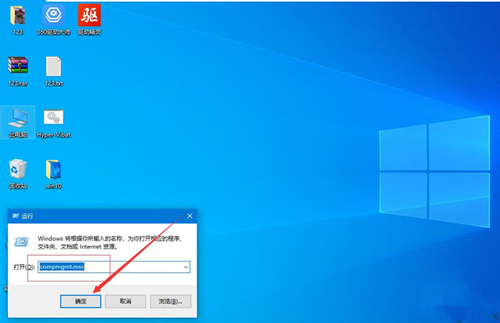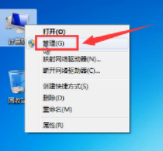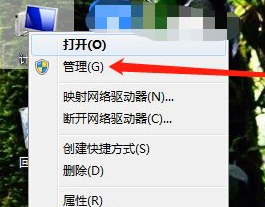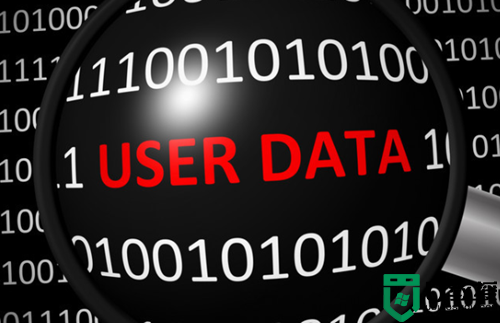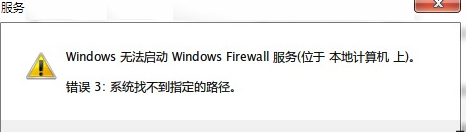win7 flash helper services自动关闭怎么办 win7 flash自动关闭怎么解决
时间:2021-04-30作者:zhong
在电脑上,有一些插件一般都是自己开启的,有的插件还需要我们动手开启,最近就有win7用户说他电脑上flash helper services插件却自动关闭,打开了之后还是会自动关闭,那么win7 flash helper services自动关闭怎么办呢,下面小编给大家分享解决该问题的方法。
推荐系统:win7旗舰版雨林木风
解决方法:
1、首先你需要打开QQ电脑管家安全软件;寻找到“电脑加速”的选项并且打开;

2、寻找到“启动项”点击进入;

3、选择“服务项”;
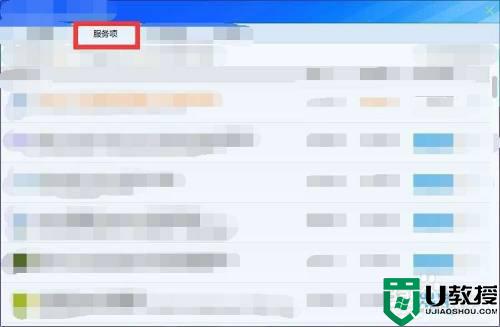
4、寻找到 “Flash Helper Services(flash助手服务)”或“flashplayer更新辅助服务”,确定当前状态是否为“已开启”或“已启用”;
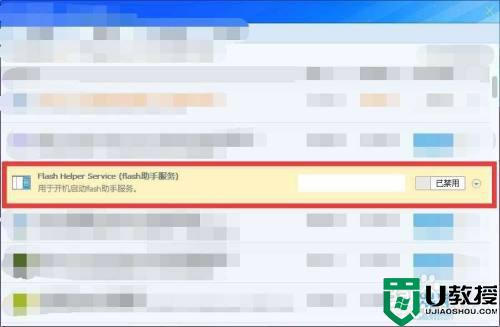
5、注意:如无法找到“Flash Helper Services(flash助手服务)”或“flashplayer更新辅助服务”,请注意勾选“显示已禁用的项”;
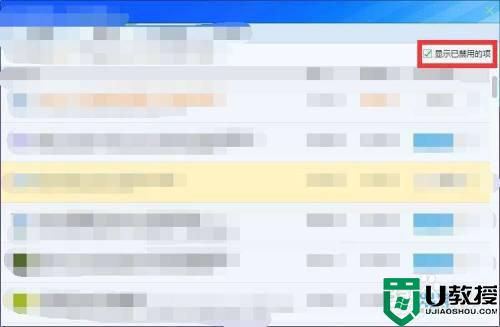
6、如显示为“已禁用”,请手动设置为开启状态;
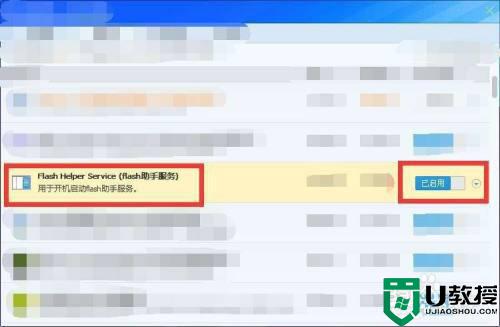
7、安全软件设置完毕后,请开启Flash Helper Service服务,确保服务为正常启用状态。
以上就是win7flash helper services自动关闭的解决方法,有遇到flash插件自动关闭的,可以按上面的方法来进行解决。