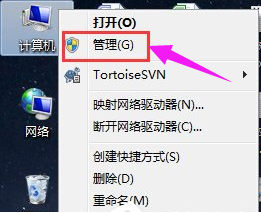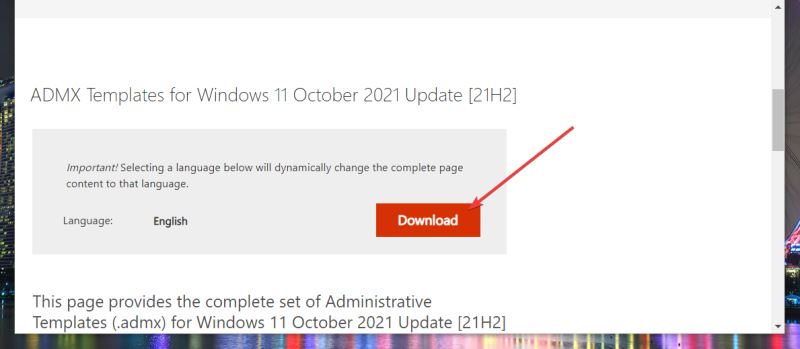windowsxp垃圾怎么命令批处理|windoesxp垃圾清理方法
windowsxp垃圾怎么命令批处理?windows XP在使用一段时间之后,会产生大量垃圾文件,导致系统速度变慢,系统提示虚拟空间不足,甚至导致系统启动时提示加载文件失败,进不了系统。
windoesxp垃圾清理方法:
1、首先在自己的桌面上新建一个文本文档 右击-新建-文本文档

2、打开文本文档
3、将垃圾清理批处理命令复制到文本文档中
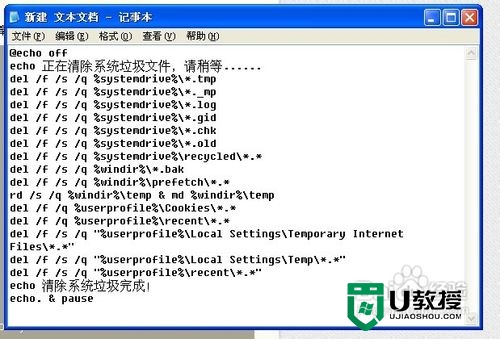
4、这里,笔者参考网络上有关清理垃圾文件的文章,看看如何编制一个垃圾清理的批处理文件。
@echo off
echo 正在清除系统垃圾文件,请稍等......
del /f /s /q %systemdrive%\*.tmp
del /f /s /q %systemdrive%\*._mp
del /f /s /q %systemdrive%\*.log
del /f /s /q %systemdrive%\*.gid
del /f /s /q %systemdrive%\*.chk
del /f /s /q %systemdrive%\*.old
del /f /s /q %systemdrive%\recycled\*.*
del /f /s /q %windir%\*.bak
del /f /s /q %windir%\prefetch\*.*
rd /s /q %windir%\temp & md %windir%\temp
del /f /q %userprofile%\Cookies\*.*
del /f /q %userprofile%\recent\*.*
del /f /s /q "%userprofile%\Local Settings\Temporary Internet Files\*.*"
del /f /s /q "%userprofile%\Local Settings\Temp\*.*"
del /f /s /q "%userprofile%\recent\*.*"
echo 清除系统垃圾完成!
echo. & pause
5、将文件夹的后缀显示出来
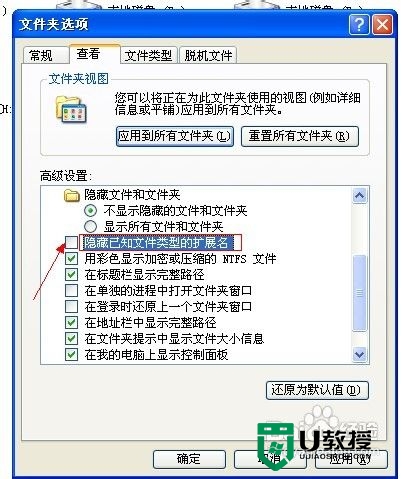
6、将文本的txt后缀改成bat

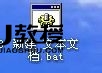
7、双击打开 文件
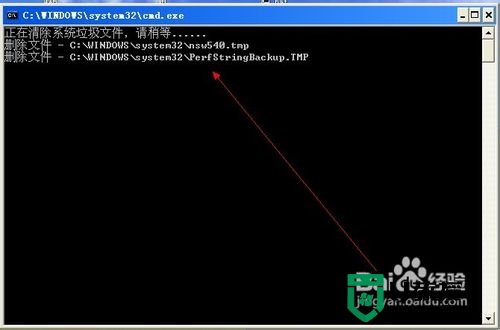
8、等待自动清理完毕!
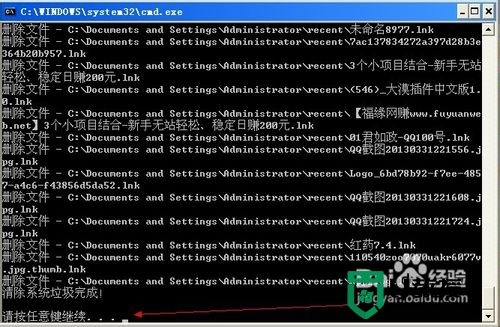
对【windowsxp垃圾怎么命令批处理】还有疑惑的话,可以根据上述的教程来操作,就能解决问题。还有其他的电脑程序的使用问题,或者想尝试一键u盘装系统的话可以上u教授官网查看。