相关教程
-
 电脑桌面文件不见了怎么恢复 电脑桌面上的文件不见了怎么办
电脑桌面文件不见了怎么恢复 电脑桌面上的文件不见了怎么办2024-05-03
-
 电脑桌面文件不见了怎么恢复 电脑桌面上的文件不见了怎么办
电脑桌面文件不见了怎么恢复 电脑桌面上的文件不见了怎么办2024-05-02
-
 U盘内的文件不见了怎么找回,恢复U盘消失文件的方法
U盘内的文件不见了怎么找回,恢复U盘消失文件的方法2016-07-10
-
u盘里的文件不见了怎么恢复正常 恢复u盘里的文件的方法介绍
2024-05-25
-
u盘文件突然不见了怎么恢复 win10电脑恢复u盘文件的方法介绍
2024-05-21
-
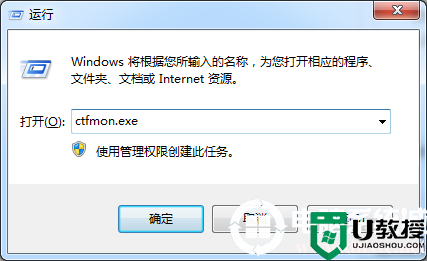 win7输入法不见了怎么办丨win7输入法不见了解决方法
win7输入法不见了怎么办丨win7输入法不见了解决方法2024-02-07
-
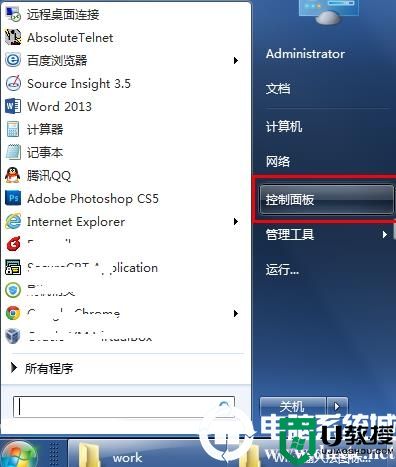 win7输入法不见了怎么办丨 win7输入法不见了解决方法
win7输入法不见了怎么办丨 win7输入法不见了解决方法2024-03-01
-
Win10设置里的恢复不见了怎么办?Win10恢复选项不见了的解决方法
2023-09-29
-
 Win10系统的wlan不见了怎么办?Win10系统的wlan不见了的解决方法
Win10系统的wlan不见了怎么办?Win10系统的wlan不见了的解决方法2023-09-15
-
电脑软件图标不见了怎么找回来 软件图标不见了怎么恢复
2024-05-15
-
 5.6.3737 官方版
5.6.3737 官方版2024-08-06
-
 5.6.3737 官方版
5.6.3737 官方版2024-07-17
-
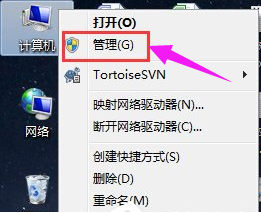 Win7安装声卡驱动还是没有声音怎么办 Win7声卡驱动怎么卸载重装
Win7安装声卡驱动还是没有声音怎么办 Win7声卡驱动怎么卸载重装2024-07-13
-
 Win7如何取消非活动时以透明状态显示语言栏 Win7取消透明状态方法
Win7如何取消非活动时以透明状态显示语言栏 Win7取消透明状态方法2024-07-13
-
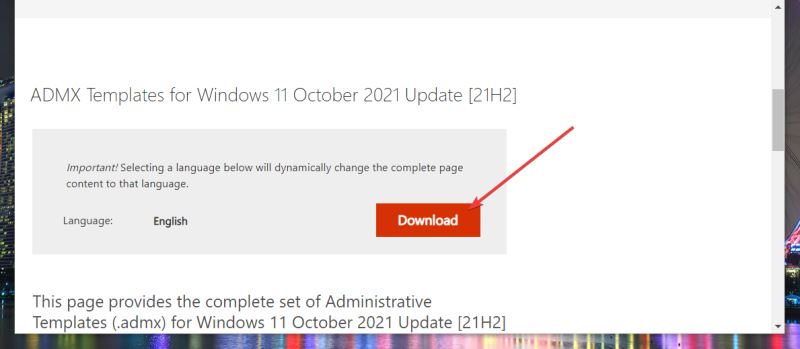
-
 如何用腾讯电脑管家进行指定位置杀毒图解
如何用腾讯电脑管家进行指定位置杀毒图解2024-06-14