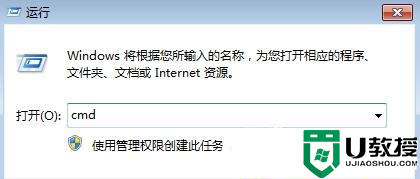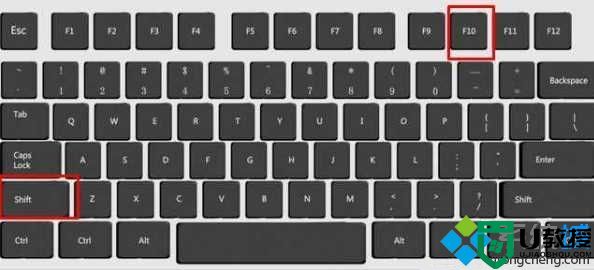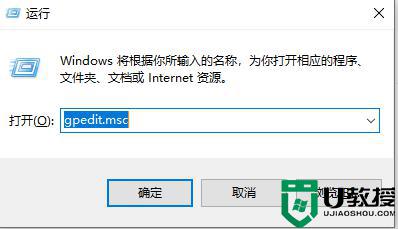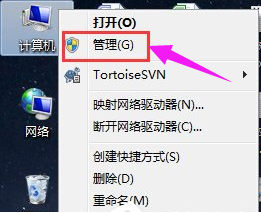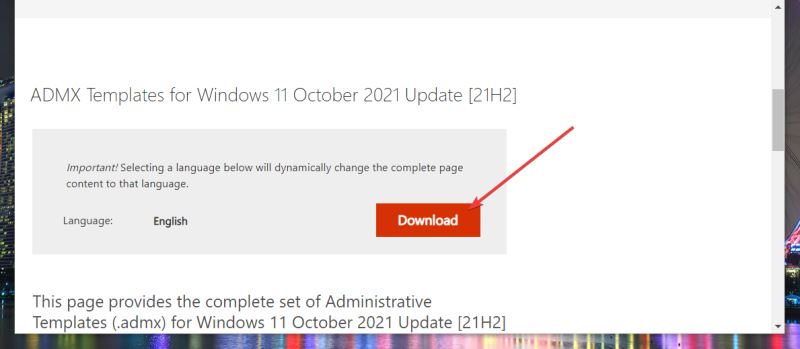Win7旗舰版点击鼠标右键无法弹出菜单解决方法
时间:2024-02-09作者:bianji
我们在日常使用电脑的时候,经常会使用到鼠标,可以说电脑中的大部分操作都是由鼠标操作的,如果鼠标右键点击了却没有弹出菜单,那很多操作就无法进行了,所以这个问题必须要解决。下面来看看如果解决点击鼠标右键无法弹出菜单的问题。
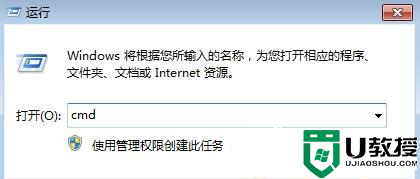
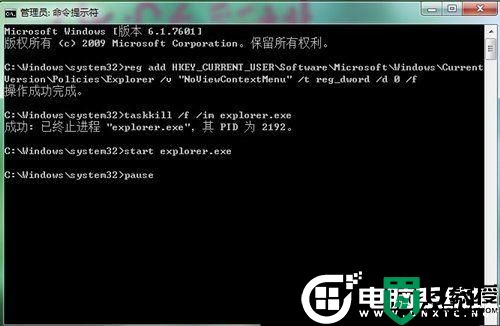
Win7旗舰版点击鼠标右键无法弹出菜单解决方法:
1、在开始菜单中点击“运行”打开,输入cmd,确定;
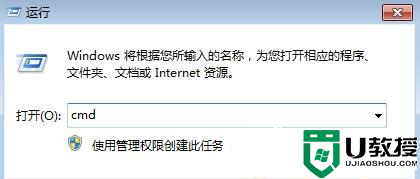
2、打开命令提示符窗口,输入以下命令执行;
reg add HKEY_CURRENT_USER\Software\Microsoft\Windows\CurrentVersion\Policies\Explorer /v “NoViewContextMenu” /t reg_dword /d 0 /f
taskkill /f /im explorer.exe
start explorer.exe
pause
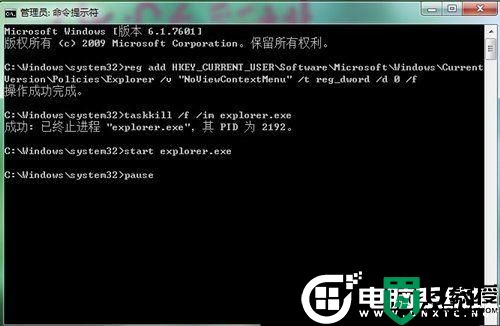
3、命令成功执行之后,重新启动计算机,想了解更多内容可以对电脑系统城进行关注!